Create Disk¶
Version 3.6.0 introduces the ability to create a new encrypted disk within the Disk Decipher app. This removes the dependency on other hardware and software to create container files.
Usage¶
To create a new disk simply tap the + button above the Disks list and select "Create New Disk"
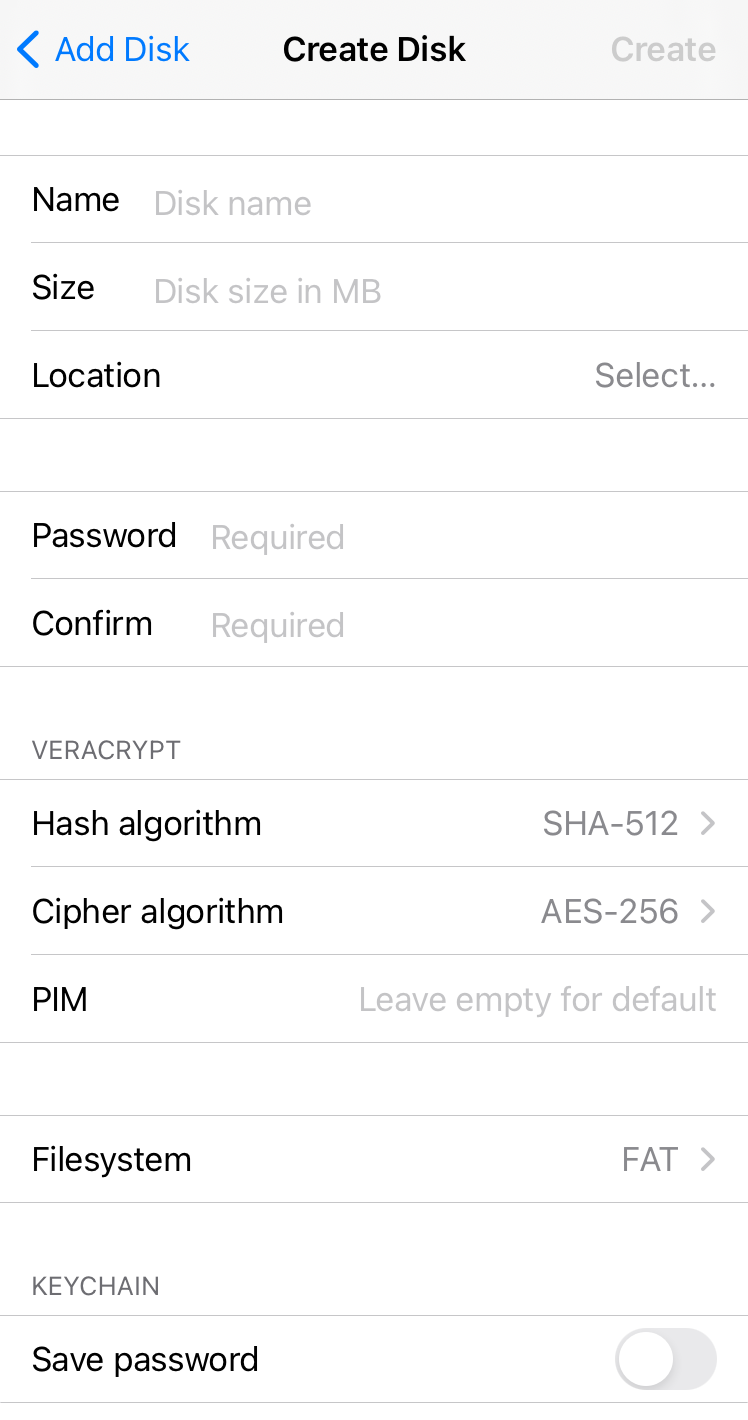
Use the "Location" field to select the location where you want to store the new disk.
PIM is an advanced option to change the number of iterations when deriving the encryption keys. A detailed explanation is available in the VeraCrypt documentation.
If you use this option, be sure to store the PIM value securely, since you will need it to mount the container.
To use the default number of iterations, just leave this option blank.
Tap the Create button after completing all the required fields to initiate the creation process.
Supported disk formats¶
This feature has been implemented for these disk formats:
- VeraCrypt
- LUKS2
VeraCrypt is selected by default. To use LUKS2, simply tap/click the "Encryption format" row.
LUKS2 images are created with Argon2 as key derivation function. Both Argon2id (default) and Argon2i are supported.
By default, the Argon2 parameters are set to 64MB memory, 3 iterations and 4 threads, as recommended by RFC 9106 for memory-constrained environments. You can change the parameters to your liking.
To allow mounting the disk on iOS, it is best to keep the memory parameter below or equal to 512 MB.
Please submit a feature request if you need this feature for other supported disk formats.
Supported filesystems¶
All filesystems with enabled write support can be used to format the new disk. If FAT is selected, the sub-type (FAT12, FAT16 or FAT32) is implicitly determined by the number of clusters on the disk
- FAT12 - up to 4.085 clusters
- FAT16 - from 4.086 up to 65.525 clusters
- FAT32 - from 65.526 clusters