macOS¶
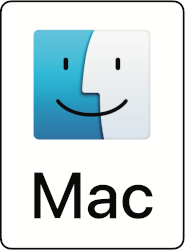
Version 3.1.0 adds macOS support to Disk Decipher: just download Disk Decipher from the App Store on your macOS device and you can easily access the files inside your encrypted containers on your Mac using the same interface you use on your iPhone / iPad. Just double-click on a Veracrypt container and it will automatically open in Disk Decipher.
All features of the iOS version of Disk Decipher will be available on macOS. The same code base is used to ensure that Disk Decipher works the same on all platforms.
The user interface will be slightly adapted to make optimal use of the extended capabilities of macOS. This will develop during the 3.1.x version series, any suggestions on UI improvements are much welcomed. Noteworthy differences between the macOS and iOS version are:
- There are no Local Disks on macOS, since applications don't store files inside the application container on macOS. You are free to store your encrypted containers wherever you like on macOS, Disk Decipher will access them as Linked Disk since they are stored outside the application container.
- The (gear) icon to open the Settings has been removed from the UI. Instead, the familiar Preferences menu entry any macOS user expects has been added.
- The (+) icon to add an encrypted container has been removed from the UI. This action is available from the Disk menu.
- The (+) icon to add items to an encrypted container has been removed from the UI. These actions are available from the familiar File menu.
- Microsoft Office documents (Word, Excel, ...) cannot be viewed without saving the file to disk (this is a limitation of the framework on macOS). An "Open In Application" button will be shown for these files allowing you to view those files with their associated application.