macOS File Provider¶
Version 5.0 adds a macOS File Provider extension to Disk Decipher. This feature transfers control of a mounted disk to macOS, allowing you to use any application you want to access files inside the mounted disk.
Transfer to Finder¶
To use this feature, first mount an encrypted disk as usual. Select the menu option "Disk - Transfer to Finder" or the keyboard shortcut ⌥⌘F.
This will lock the window in Disk Decipher and open Finder in the correct Location.
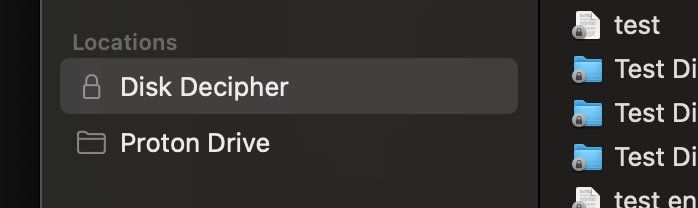
Don't forget to click "Transfer to Disk Decipher" and Close the disk after you are done. This will take care of cleaning up the Finder Location.
Note that you can open multiple windows in the Disk Decipher app, and thus transfer multiple mounts to Finder:
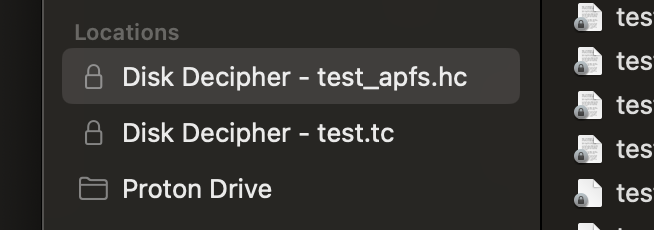
Limitations¶
The initial implementation has one limitation that will be addressed in future updates
- Readonly
Security considerations¶
Similar to the iOS File Provider, any file opened will be saved to the local filesystem. When you click the "Transfer to Disk Decipher" button, the local copies will be deleted.