Share¶
Version 4.0.0 adds the Share extension to Disk Decipher. This enables you to easily encrypt files from any app on your device. Simply use the familiar Share option in any app and select Disk Decipher as target
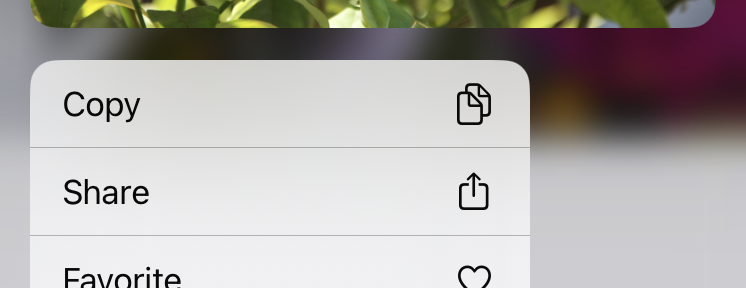
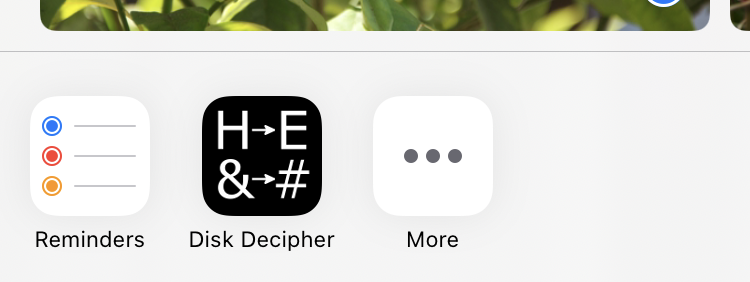
Your encrypted disks (added to the Disk Decipher app) will be shown. Just select the disk into which you want to import the files. After mounting the disk you will be prompted to select the destination directory for the files.
That is all there is to it to securely store your files.
macOS¶
MacOS does not allow the Share Extension to access Linked Disks that have been added in the main app.
You will notice that, initially, any Linked Disks you previously added in the main app are not shown in the Share Extension. You can simply re-add them in the Share Extension using the '+' button in the top right corner.
You only need to do this once, the Share Extension will remember the disks you add just like the main app does.