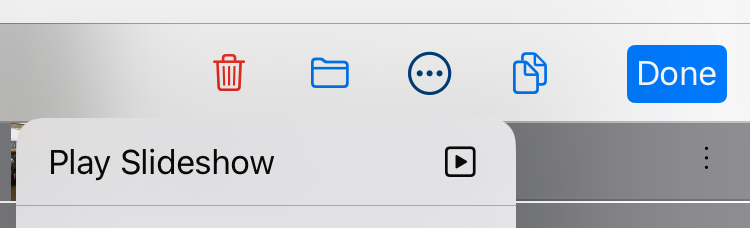Slideshow¶
Disk Decipher has the ability to show files in a slideshow. The nice part is that these files can have any type, so there is no images-only restriction.
You can make a slideshow consisting of any combination of images, PDFs, audio or video files, or any other filetype supported by the internal viewer. Audio and video files will automatically start playing and the slideshow will proceed when the playing ends.
There are just two simple steps involved:
- Select the files you want to include in the slideshow
- Hit play!
Select the files¶
Enable Select mode by swiping the directory list slightly down and pressing the Select button
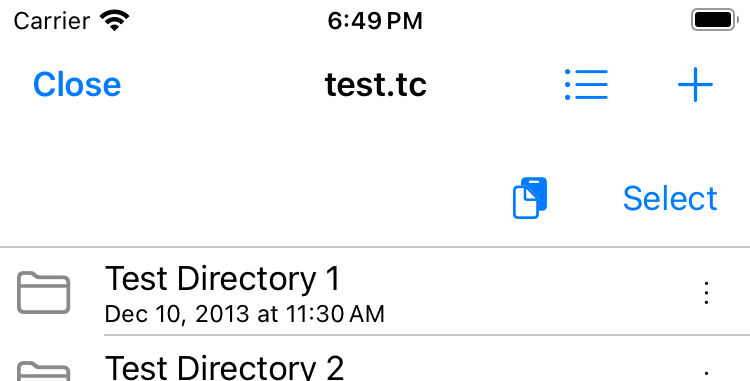
Within Select mode, select the files you would like to include in the slideshow as usual.
Advanced users can also use the two-finger swipe gesture.
Hit play!¶
Tap the three-dots menu and select Play Slideshow