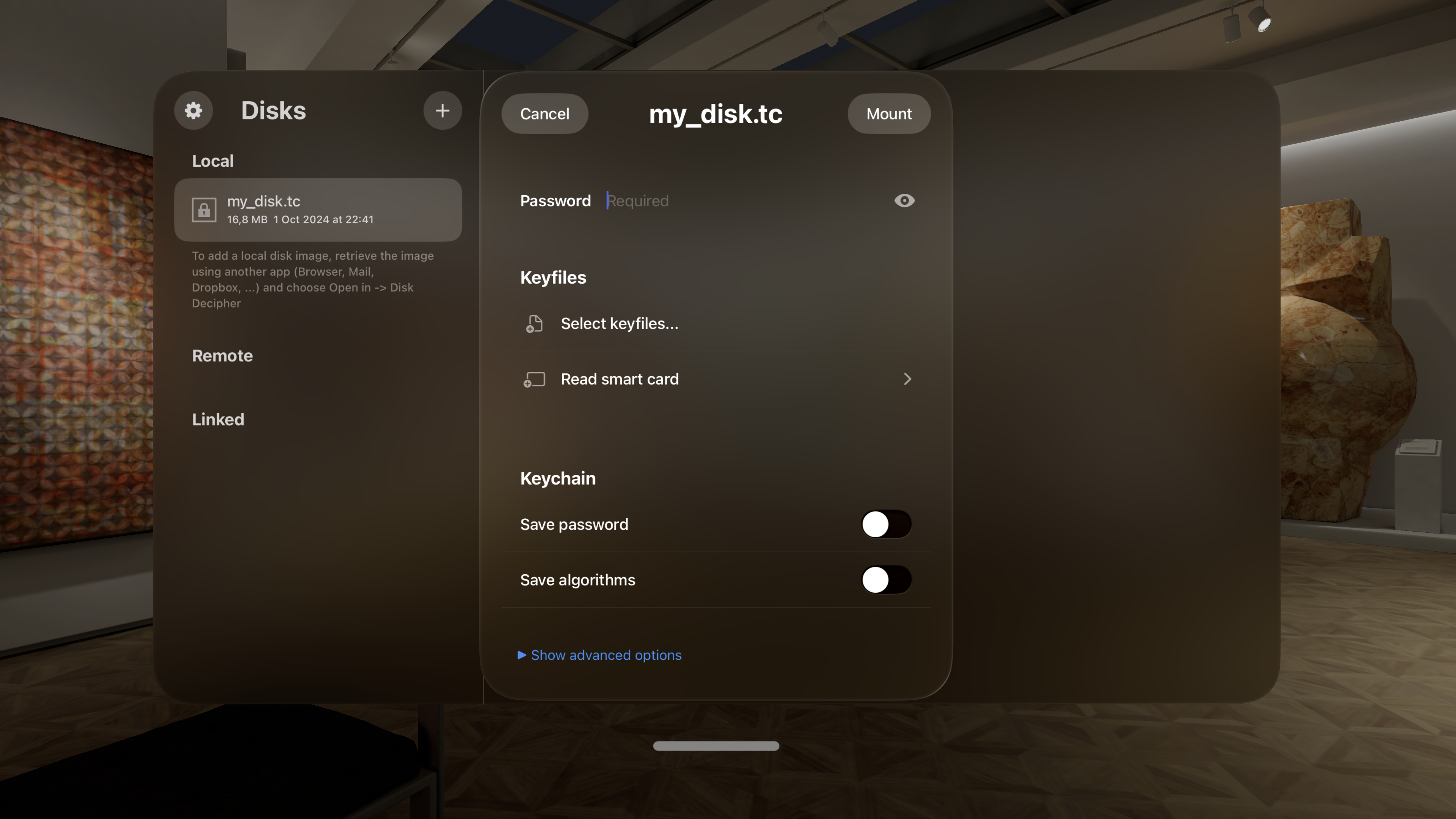visionOS¶
Version 6.0.11 adds visionOS support to Disk Decipher: just download Disk Decipher from the App Store on your Apple Vision Pro and you can easily access the files inside your encrypted containers using the same interface you use on your iPhone, iPad or Mac. Just select a Veracrypt container and it will automatically open in Disk Decipher.
Almost all features of the iOS version of Disk Decipher are available on visionOS. The same code base is used to ensure that Disk Decipher works the same on both platforms.
Disk Decipher can use unique visionOS features to improve the user-interface. Noteworthy differences between the visionOS and iOS version are:
- On visionOS, Apple does not allow apps to access the camera. Due to this restriction, the option to capture-and-encrypt a photo (bypassing the camera roll) is not available on visionOS.
- On visionOS, Apple does not allow the File Provider to present a user-interface. To mount a disk in the File Provider, follow these steps.
- The edit controls of the RTF editor are presented as familiar visionOS ornament below the editor.