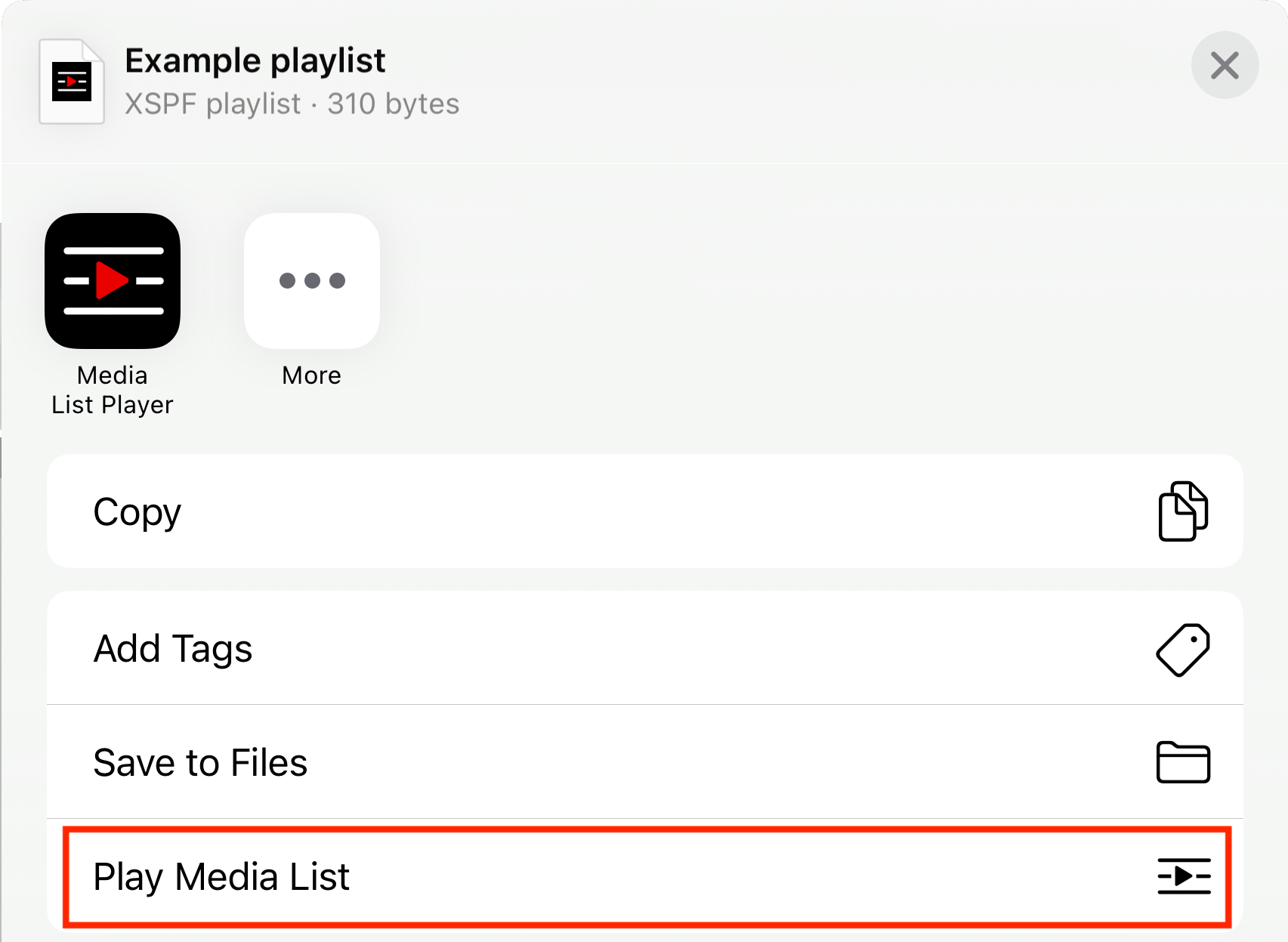Streaming¶
Disk Decipher has a built-in audio/video player that supports all media formats common to Apple platforms like MP4, MP3, MOV etc. You can view these files like any other files in your container, just select the file and it will be streamed with on-the-fly decryption.
There are many other video formats like AVI and WMV that are not (or not completely) supported natively by iOS and macOS. For these files, Disk Decipher has the ability to stream the contents of the file to an external app for display.
Streaming the file has several advantages above sharing:
- The player will start almost instantly, sharing will require decrypting the entire file before displaying the first frame.
- The file does not need to be written to disk (privacy).
Prerequisits¶
macOS¶
To stream media files to an external app, you need to have an external app installed on your device capable of playing XSPF playlists.
On macOS there are many apps available that support XSPF playlists. VLC is a popular choice. If you use another external player app on macOS that could benefit other Disk Decipher users, please let me know so I can list it here.
iOS¶
You need to have an app installed on your device offering an action extension capable of playing XSPF playlists. The "action extension" part is essential as it allows the Disk Decipher app (being the host app) to continue decrypting the AV stream while being played by the action extension.
This feature has been tested with:
If you know of any other app with this capability, please let me know so I can include it here.
How to stream¶
To stream a file, open the context menu of the file and select Stream. To stream multiple files, make a selection of the files before opening the context menu.
You can also just open the file inside Disk Decipher: if the format is unsupported a dialog will appear offering you to start streaming. If the dialog does not appear, you can also select Stream from the action menu or use the keyboard shortcut ⌥-S on macOS and iPad.
On iOS, make sure to select the appropriate Action from the sheet presented as shown below. Do not select an app from the top list.